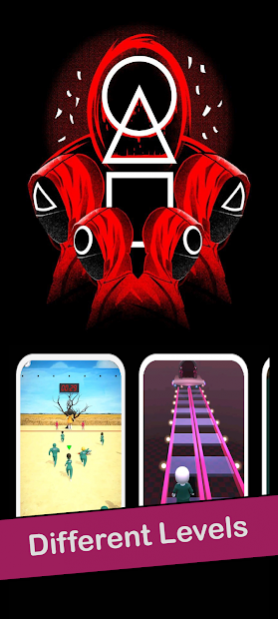Squid Games 5
Free Version
Publisher Description
Hundreds of cash-strapped players accept a strange invitation to compete in deadly games. Inside, a tempting prize awaits - with deadly high stakes.
Six games in Squid Game
1. Squid Game Red Light, Green Light in squid game
2. Squid Game Sugar Honey Combs in squid game
3. Squid Game Tug Of War in squid game
4. Squid Game Marbles in squid game
5. Squid Game Glass Stepping Stones in squid game
6. Squid Game
Rules and Instruction of Six Games
First Game in Squid Game: Red Light, Green Light.
Second Game Squid Game: SUGAR HONEYCOMBS
Third Game Squid Game: Tug-of-War
Fourth Game Squid Game: Marbles
Fifth Game Squid Game: Glass Stepping Stones
Sixth Game: Squid Game
PLAYER CONSENT FORM
Story
The squid game centers on a contest where 456 players, squid game drawn from different walks of life but in squid game each deeply in debt, play a set of games with deadly penalties for losing for the chance to win a billion prize. This is the squid game rule
The Sqiud Game Character, is invited to play a series of games. Squid game give you a chance at a large cash prize. If you Accepting the squid game offer,
In squid game the main character is taken to an unknown location and finds himself among 455 other players, all with similar large debts. Squid game players are kept under watch at all times by masked guards in pink jumpsuits, with the games overseen by the Front Man. The Squid Game players soon discover that losing in these games results in their death,
About Squid Games
Squid Games is a free app for Android published in the Adventure & Roleplay list of apps, part of Games & Entertainment.
The company that develops Squid Games is MetaIndexFund. The latest version released by its developer is 5.
To install Squid Games on your Android device, just click the green Continue To App button above to start the installation process. The app is listed on our website since 2021-12-10 and was downloaded 7 times. We have already checked if the download link is safe, however for your own protection we recommend that you scan the downloaded app with your antivirus. Your antivirus may detect the Squid Games as malware as malware if the download link to com.DefaultCompany.SquidGames is broken.
How to install Squid Games on your Android device:
- Click on the Continue To App button on our website. This will redirect you to Google Play.
- Once the Squid Games is shown in the Google Play listing of your Android device, you can start its download and installation. Tap on the Install button located below the search bar and to the right of the app icon.
- A pop-up window with the permissions required by Squid Games will be shown. Click on Accept to continue the process.
- Squid Games will be downloaded onto your device, displaying a progress. Once the download completes, the installation will start and you'll get a notification after the installation is finished.